The Electronic Ticket Record modal displays detailed information about the electronic ticket record.
Open the Electronic Ticket Record by clicking the ticket number in the Documents Processing table.
The modal window displays the same information as the Ticket icon on the Reservation Processing page.
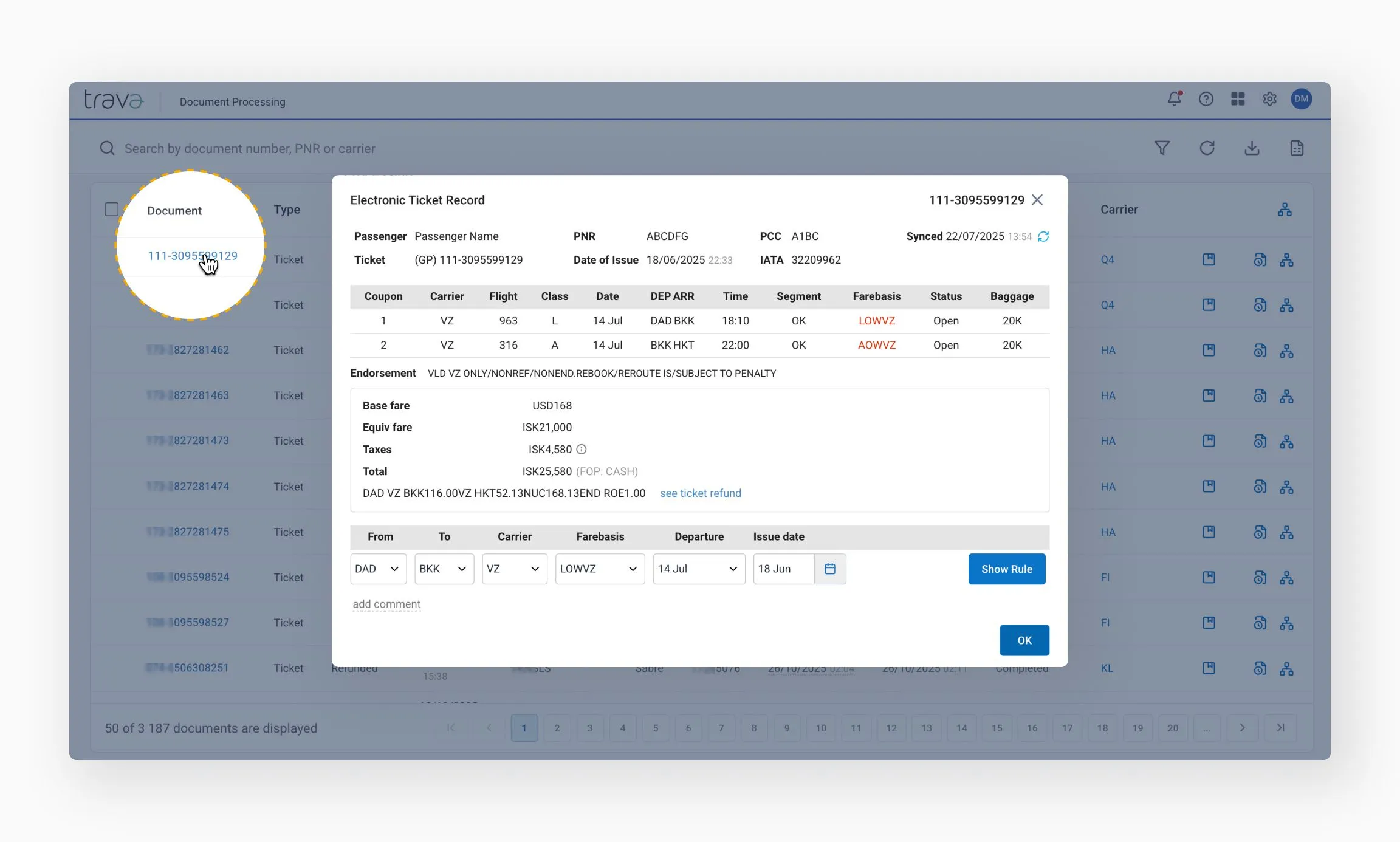
Let's go through every section of this modal.
The top section of the modal window contains a summary of key ticket details:
- Passenger’s full name
- Ticket number
- PNR the ticket is attached to
- Date of Issue – when the ticket was issued
- PCC / OID – office where the ticket was issued
- IATA code
- Synced – date of last synchronization
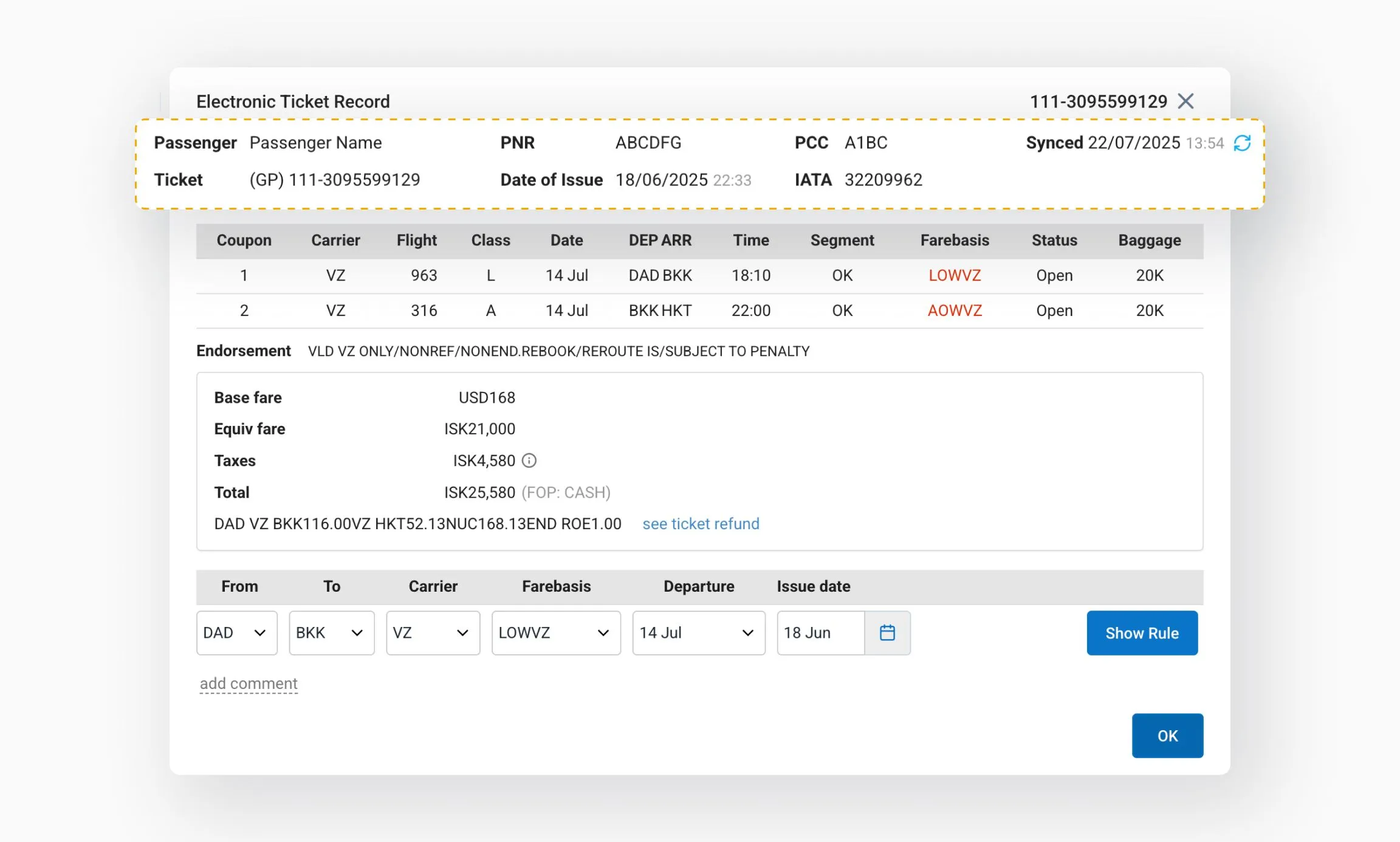
You can click Refresh at any time to update the coupon status and other details.
If synchronization fails, the date will be highlighted in red – hover over it to view the reason.
Below the header is a section displaying coupon details and their statuses, as well as the Endorsement line from the ticket.
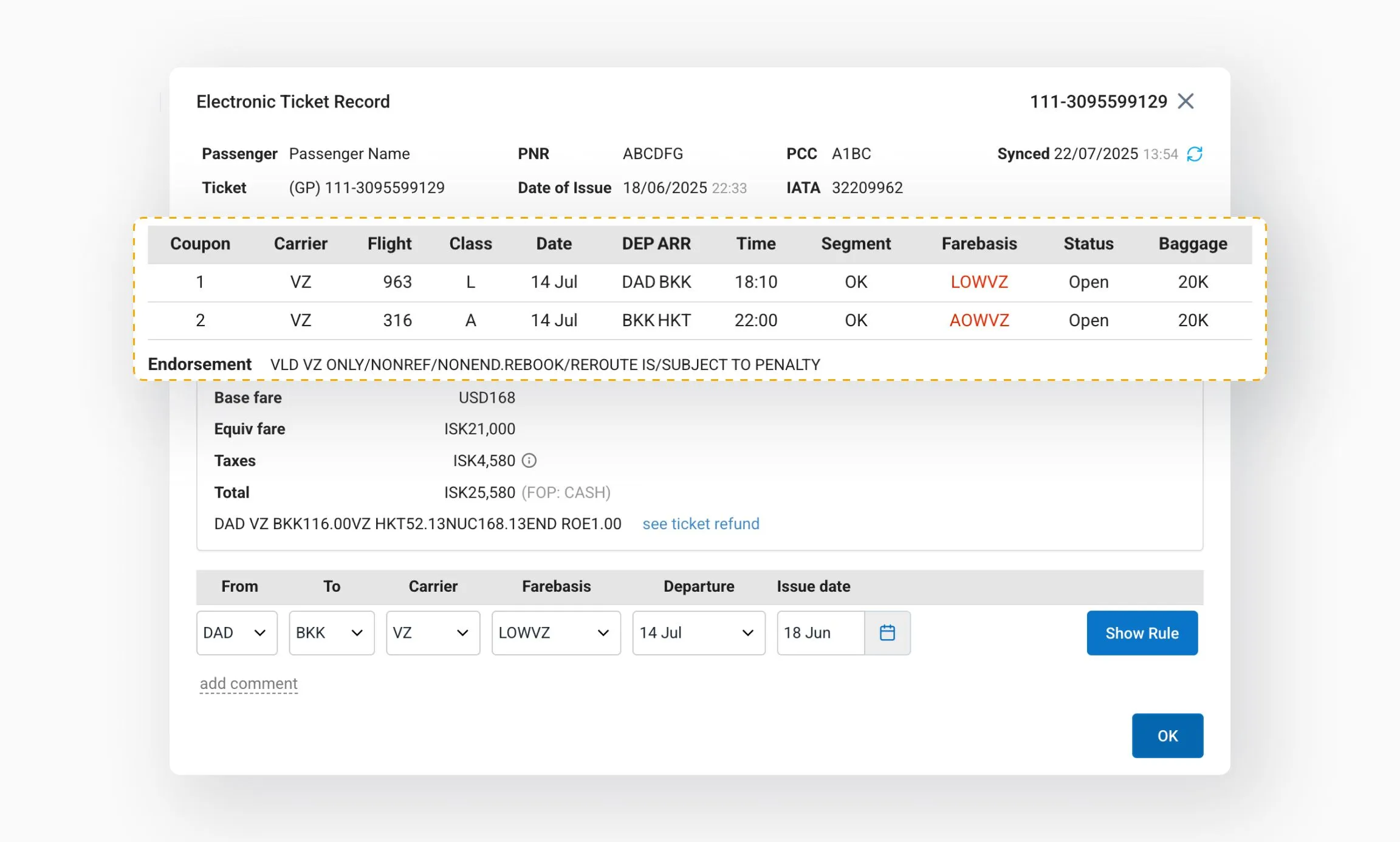
This section lists all coupons included in the ticket and their current statuses (as of the last synchronization).
If a fare basis appears in red, it means the fare was built from multiple fare components. In such cases, fare rules must be checked separately for each component.
You can click a fare basis to view the correct route publication below. The system will display the fare construction path for the selected component to ensure accurate rule retrieval.
Example: In this example, the fare consists of two separate one-way (OW) components.
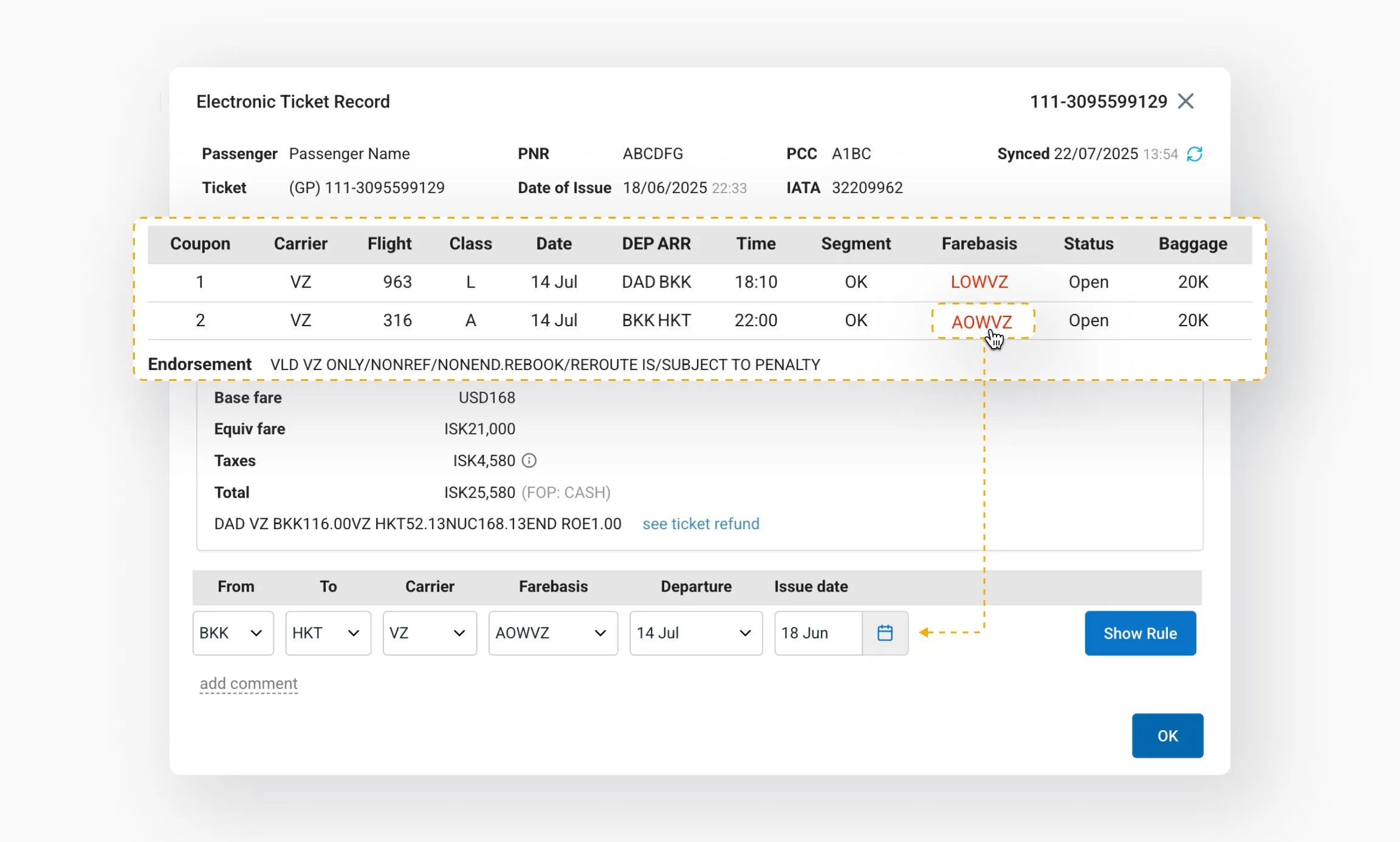
By default, the lower part of the modal window shows the fare rules for the first coupon/fare component.
To view rules for another coupon (for example, for route BKK–HKT), click the corresponding row with that fare basis.
This updates the displayed rules according to the direction of the selected fare component.
The Fare Information section displays the following data extracted from the ticket:
- Base fare
- Equivalent fare
- Taxes
- Total
- Fare calculation line with a link to refund rules
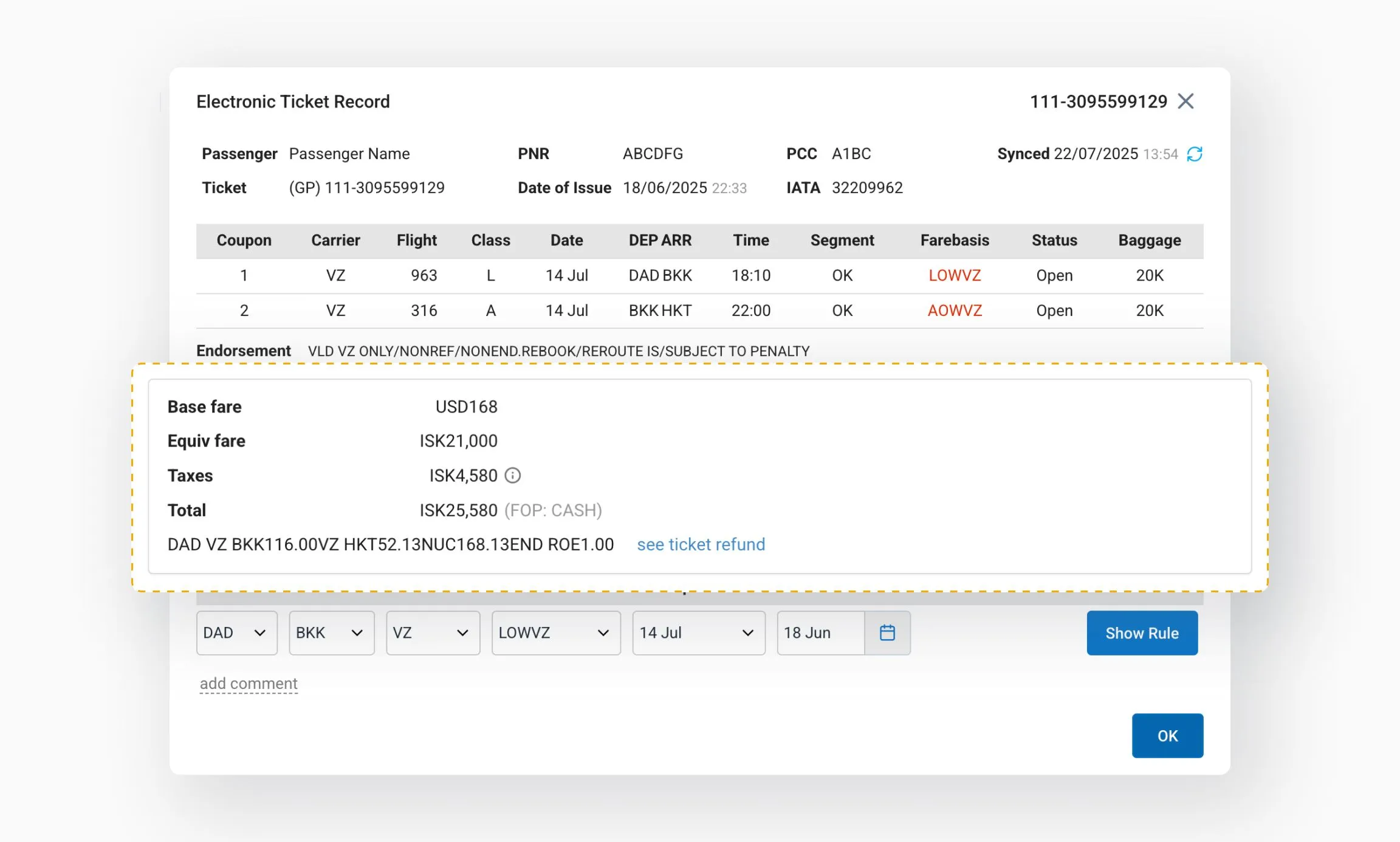
Click the (i) icon next to taxes to view a breakdown of individual tax amounts.
When you open refund rules, the following tabs will be available:
- Ticket – flight coupons and ticket price details
- Refund rules – refund and tax calculation breakdown
- Cat16 (Structured) – structured extract of the exchange/refund rules for each fare component
- Cat16 (RAW) – full exchange and refund rules for each fare component
This tab displays flight coupons and ticket price details.
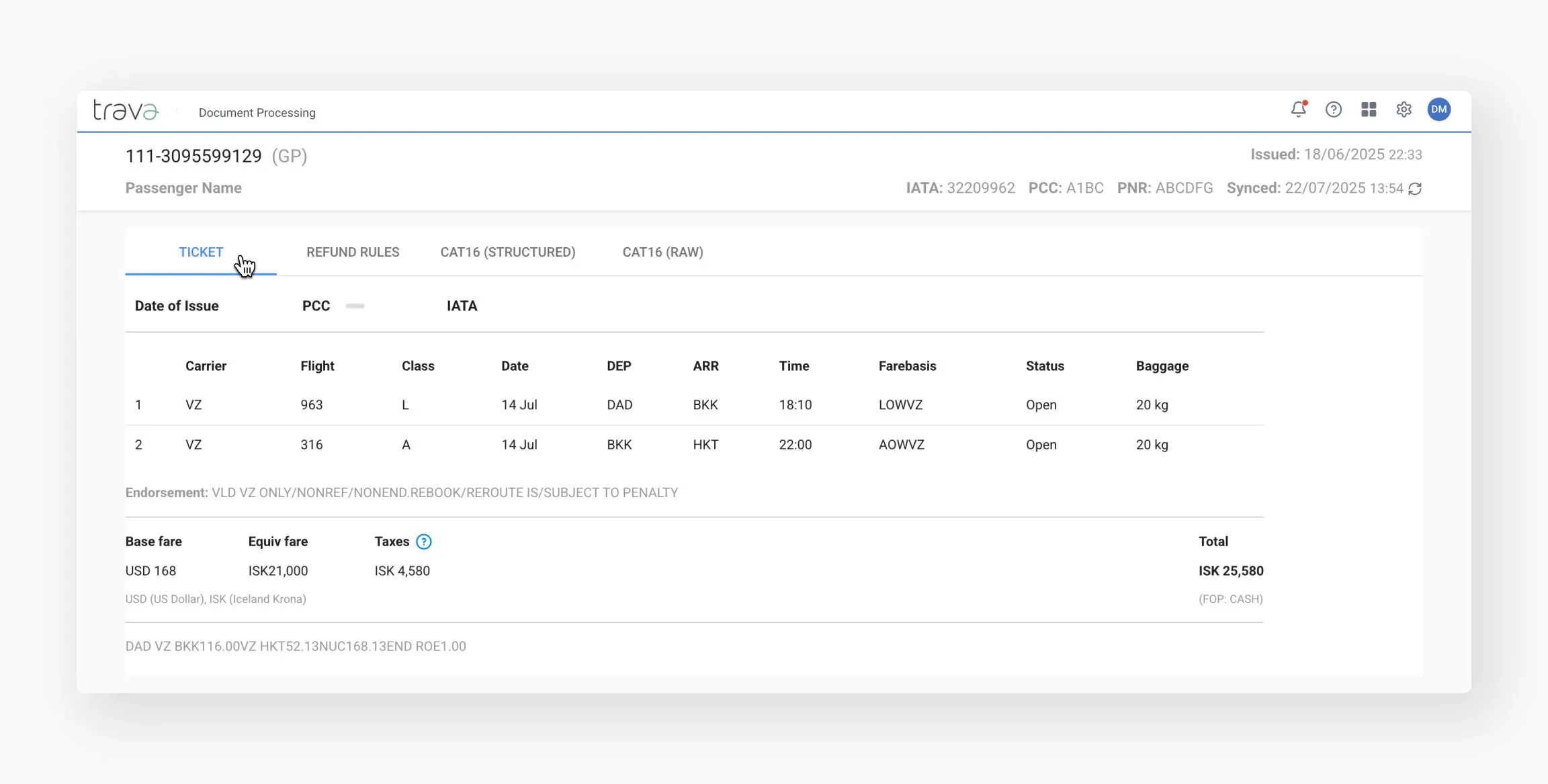
This tab displays the refund and tax calculation breakdown, with the total refund amount displayed in the lower-right corner.
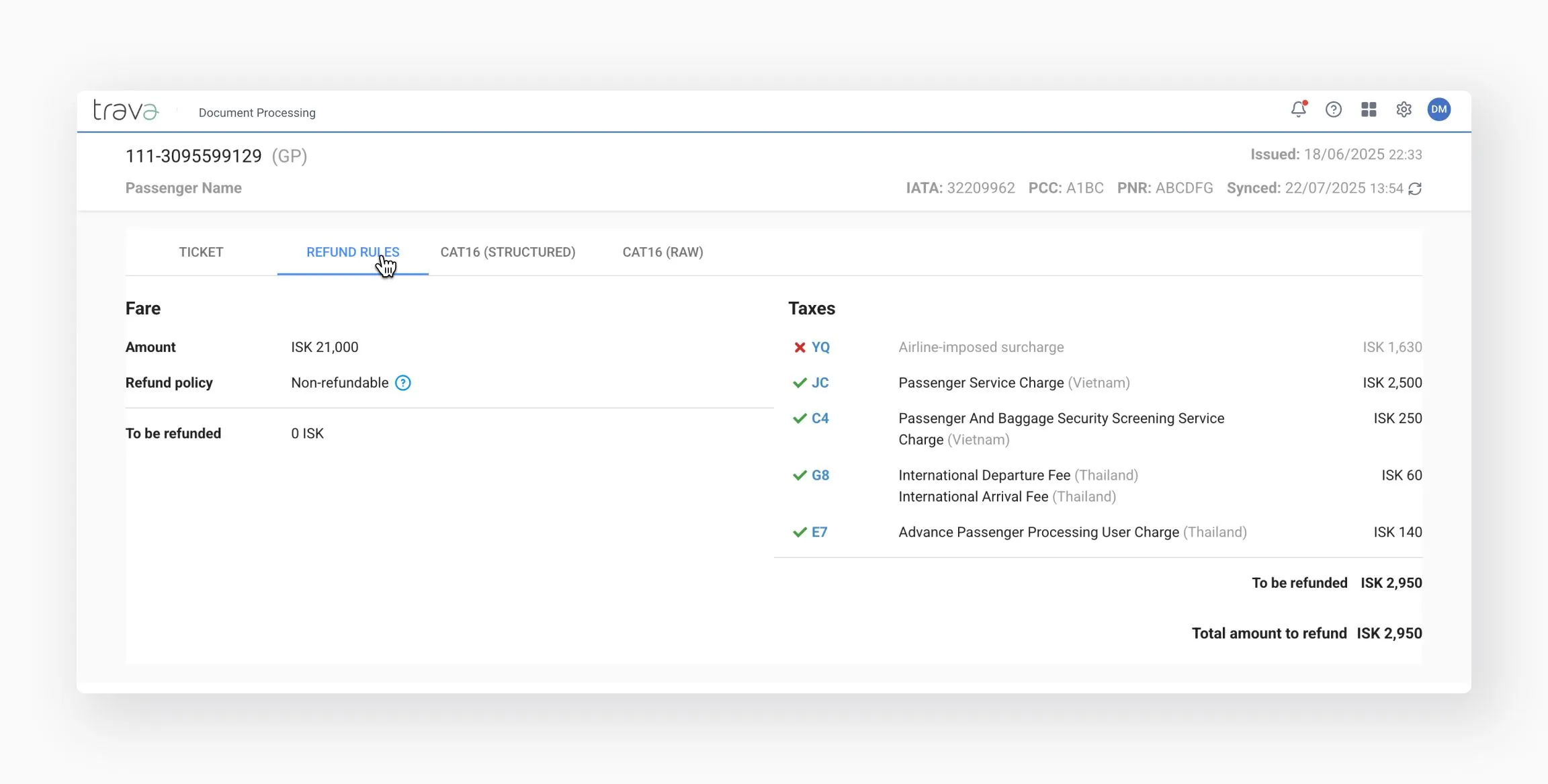
This tab displays a structured extract of the exchange/refund rules for each fare component.
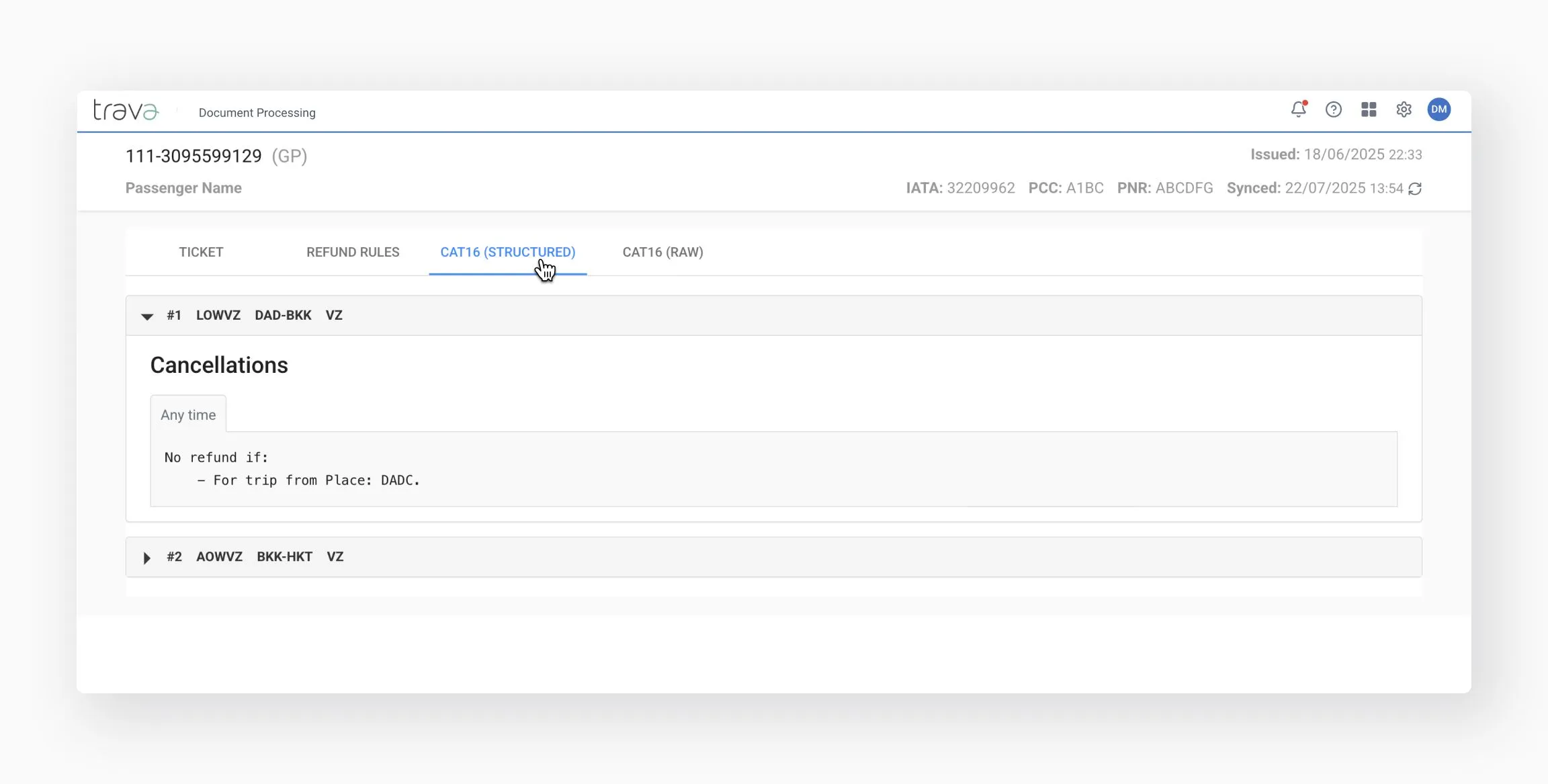
Click a component row to check its specific exchange/refund terms.
This tab displays full exchange and refund rules for each fare component as retrieved from the GDS.
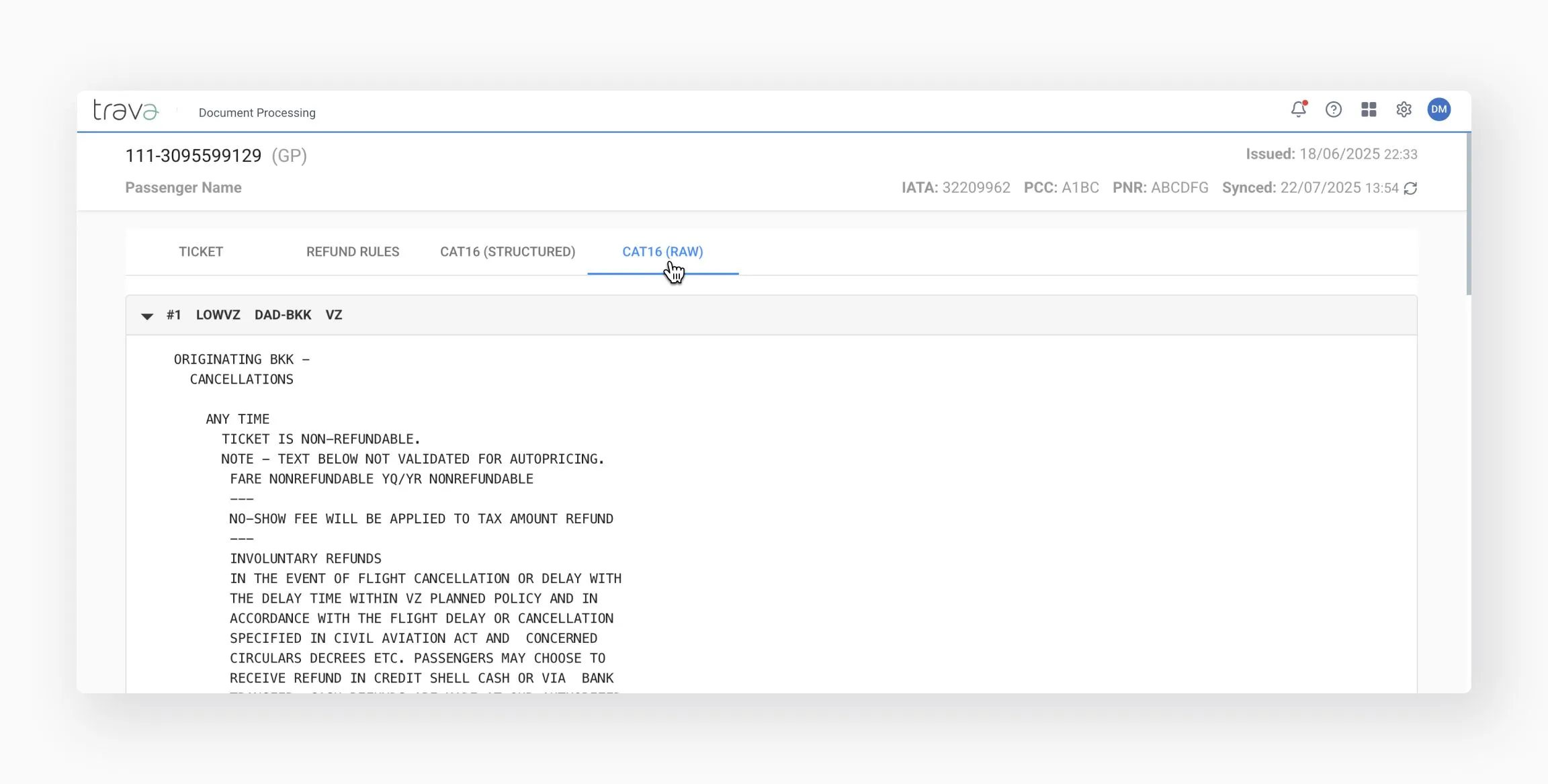
You can also view the complete fare application rules across all categories using the tool located at the bottom of the Electronic Ticket Record modal window.
These fields are prefilled. By default, the fare rules are displayed for the first fare component.
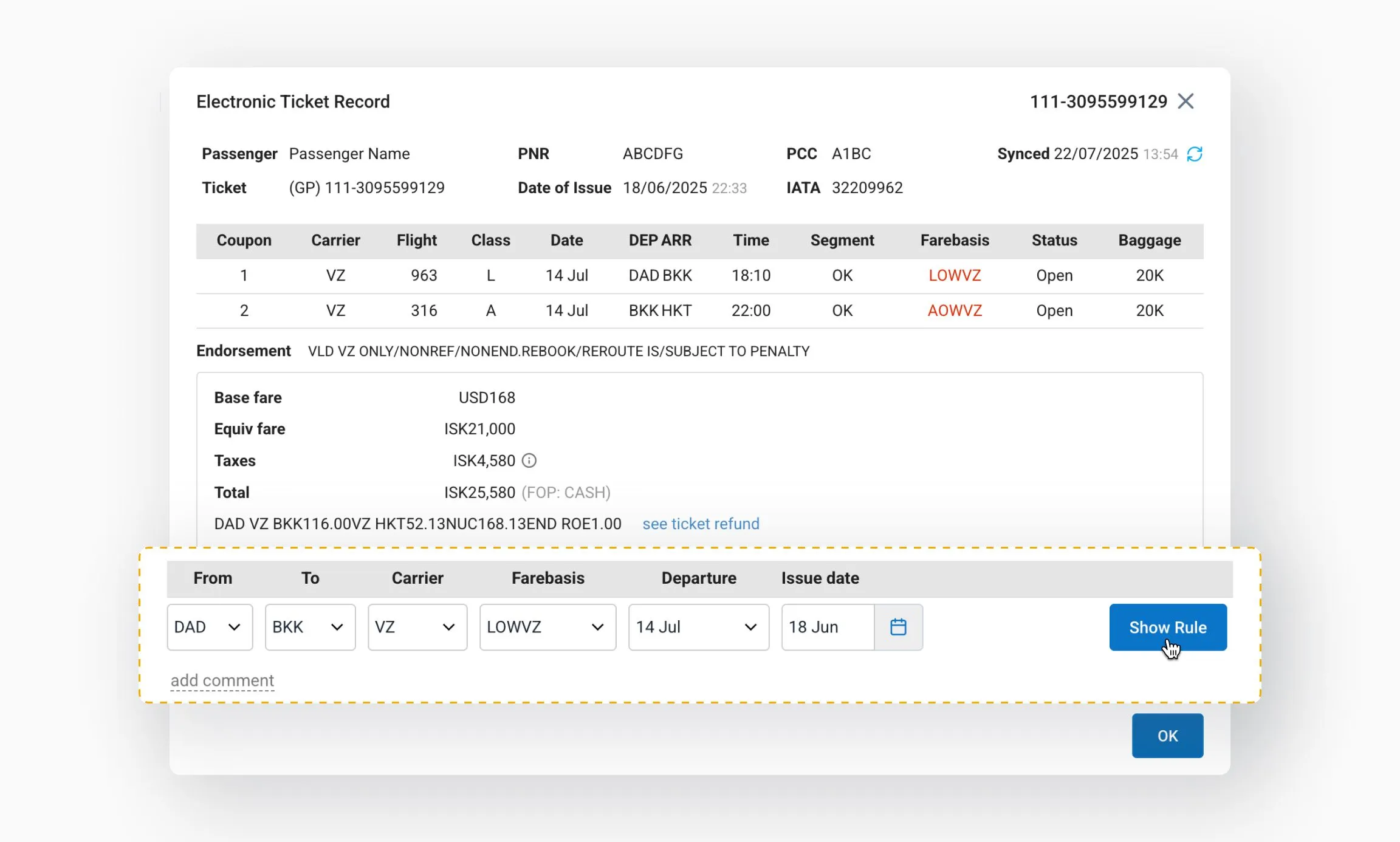
Click Show rule to open the full fare rules for the selected component.
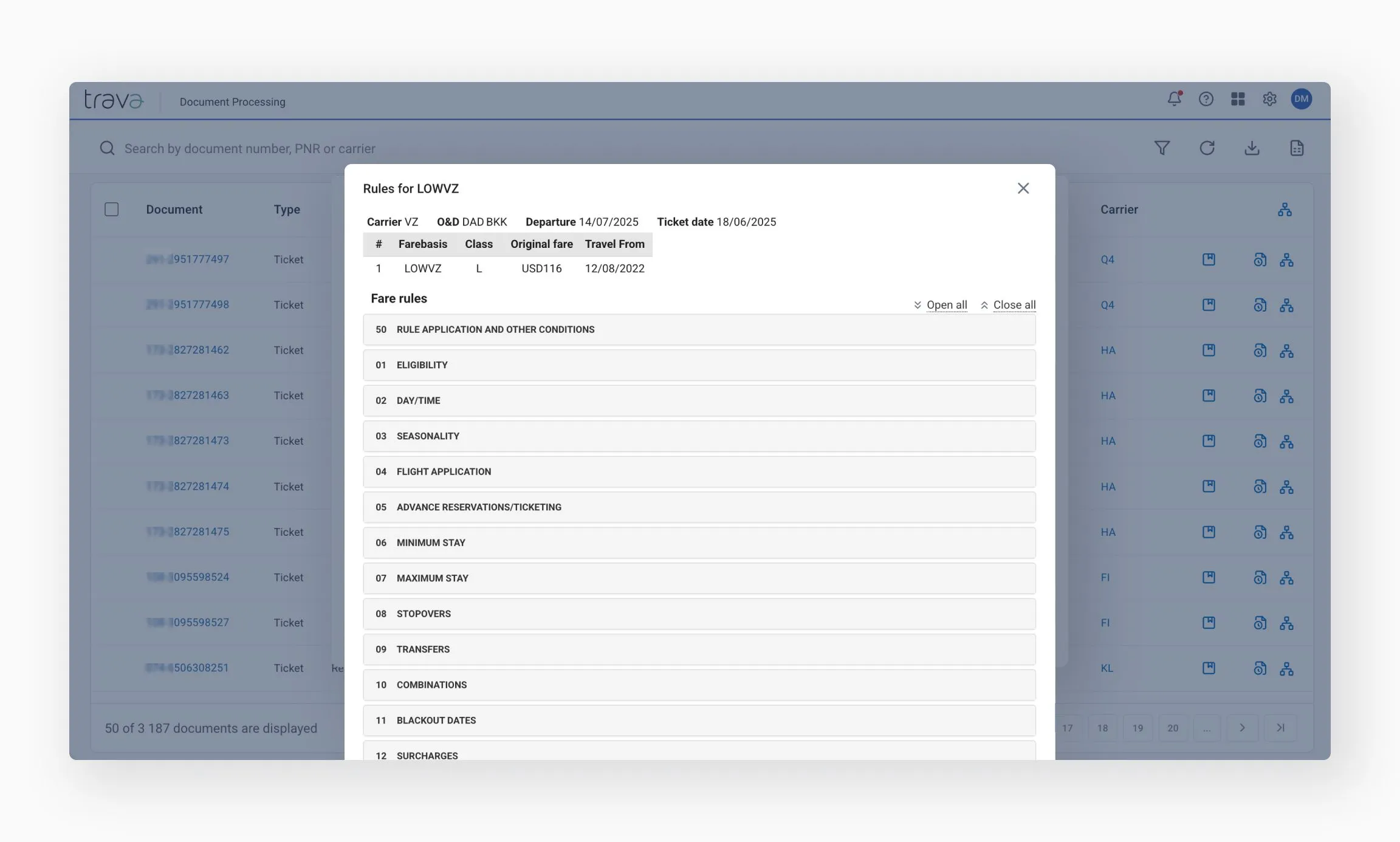
Use the Add comment field to add a note to the ticket.
You can edit or delete your comment at any time.
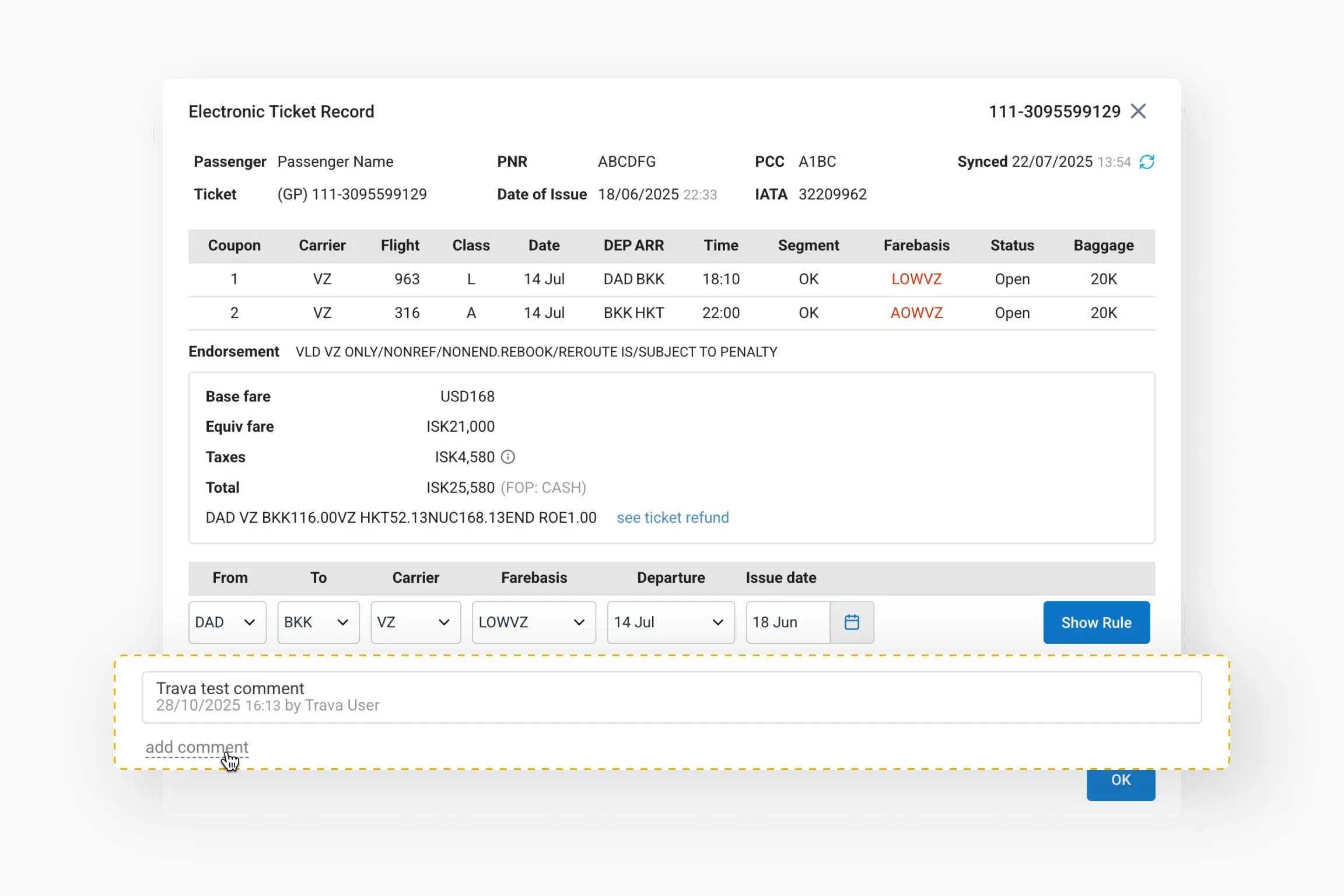
The comment is displayed only within this modal window but remains available when viewing the ticket record from any section of the system.