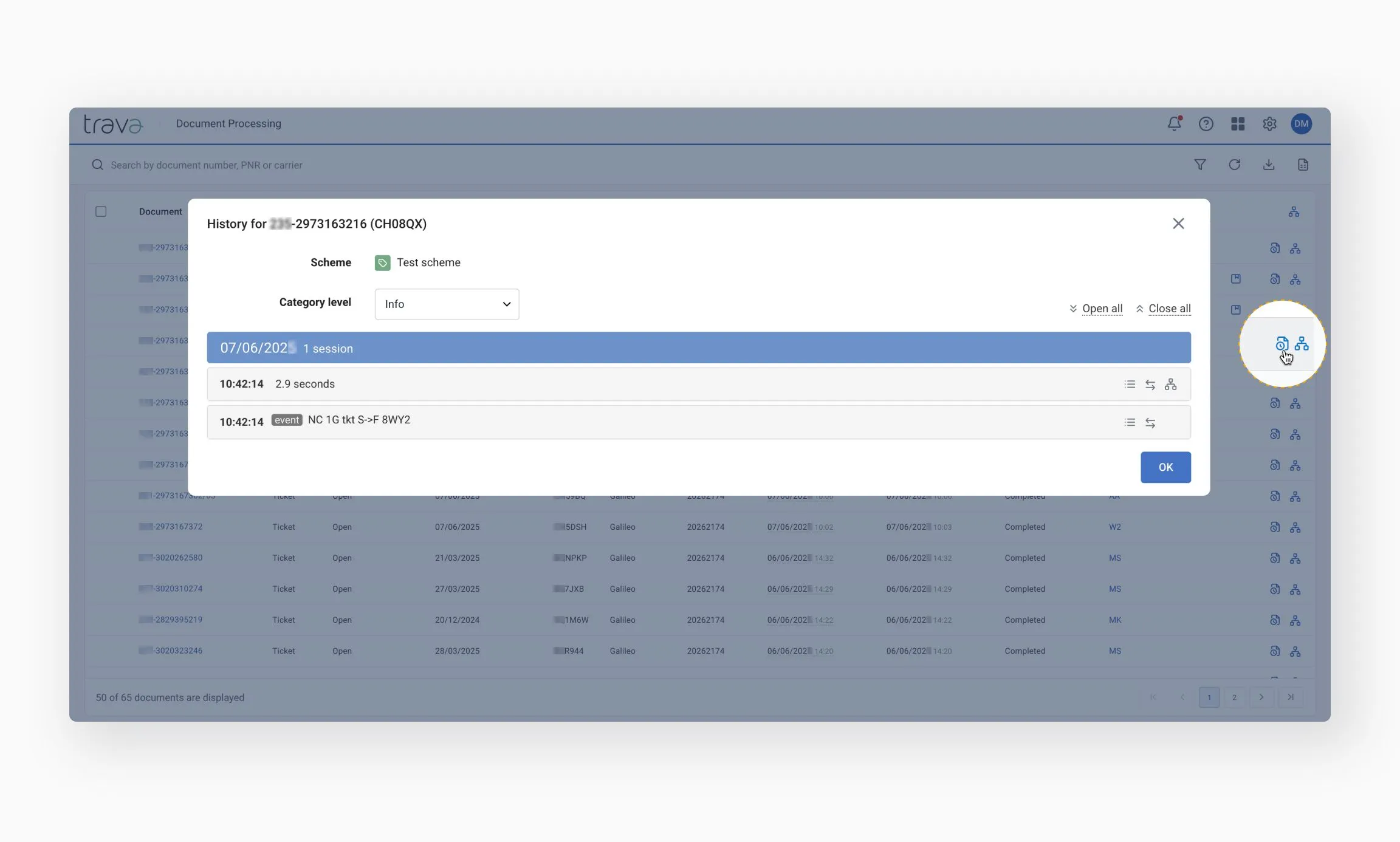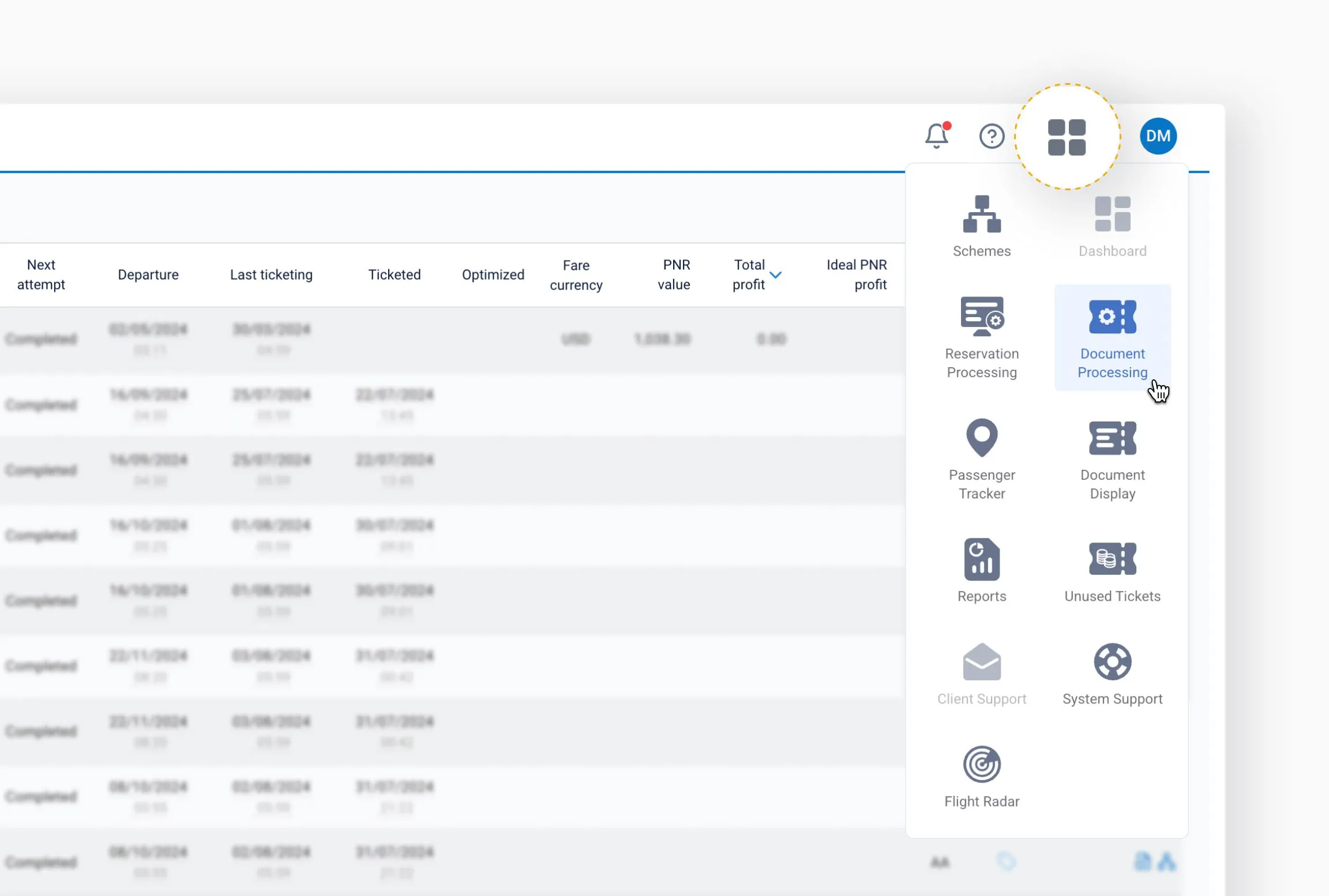In this article, you’ll learn how to navigate the "Document Processing" page and monitor document automation effectively.
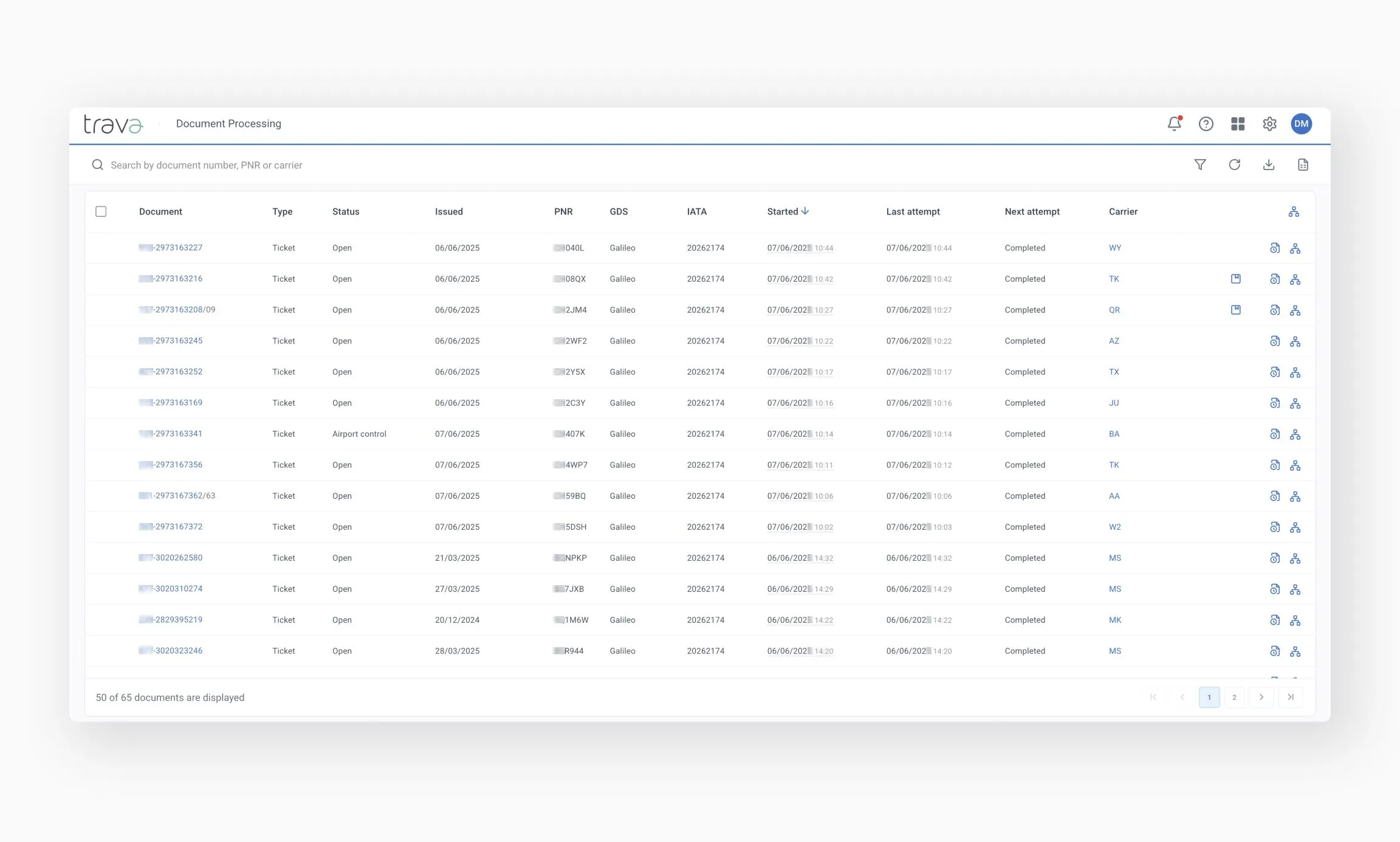
The "Document Processing" page provides a real-time snapshot of how tickets and EMDs are being handled across all active schemes.
It’s especially useful for identifying:
- Processing delays
- Unusual behavior, such as mass failures or scheme error
The "Document Processing" page includes the following key components:
View the full list of tickets and EMDs, along with their statuses and other key details.
Click a document number to open a modal with more information.
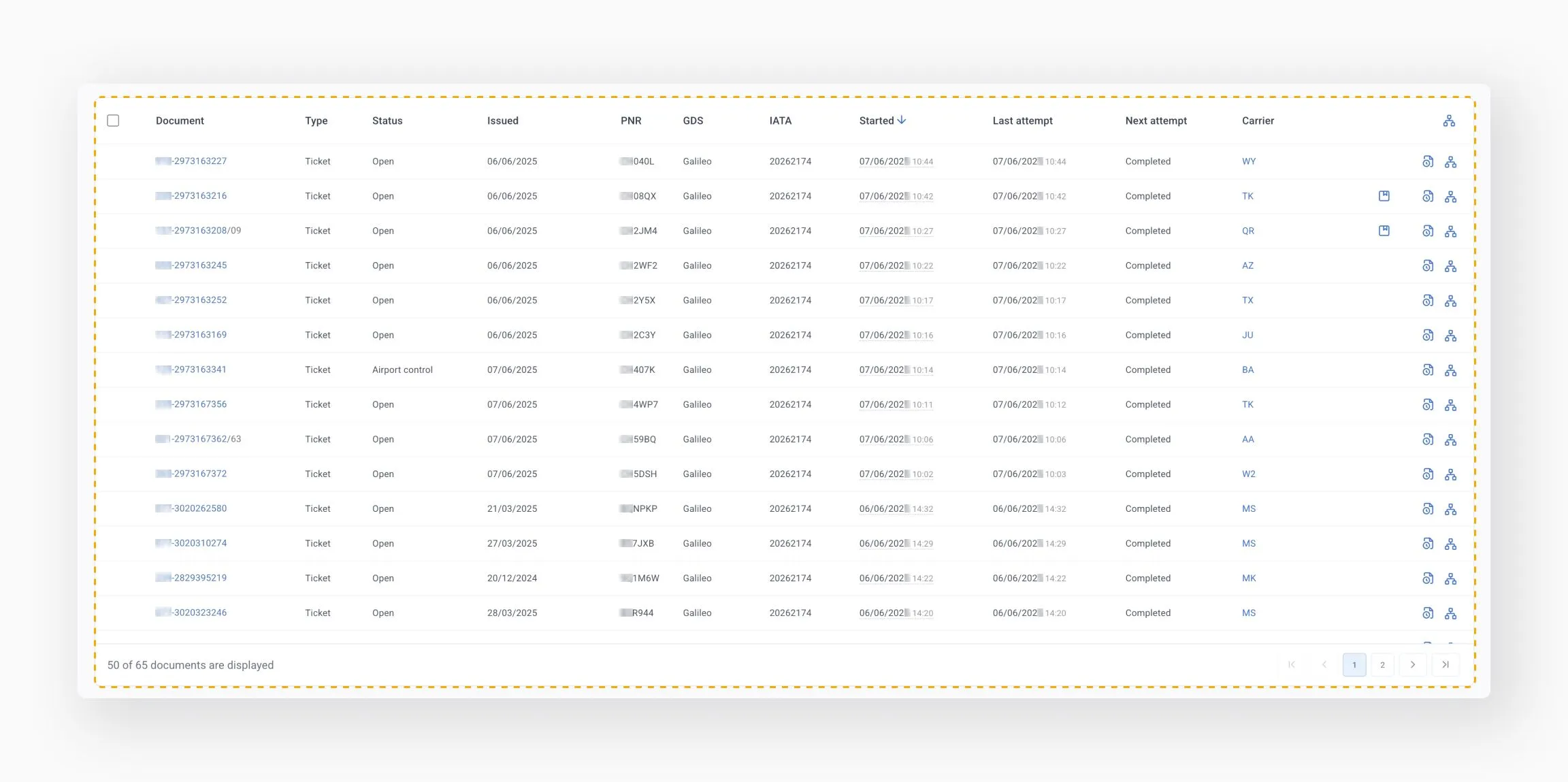
This section shows key information about the document being processed – such as type, status, identifiers, and timestamps – providing context for the actions taken in the workflow.
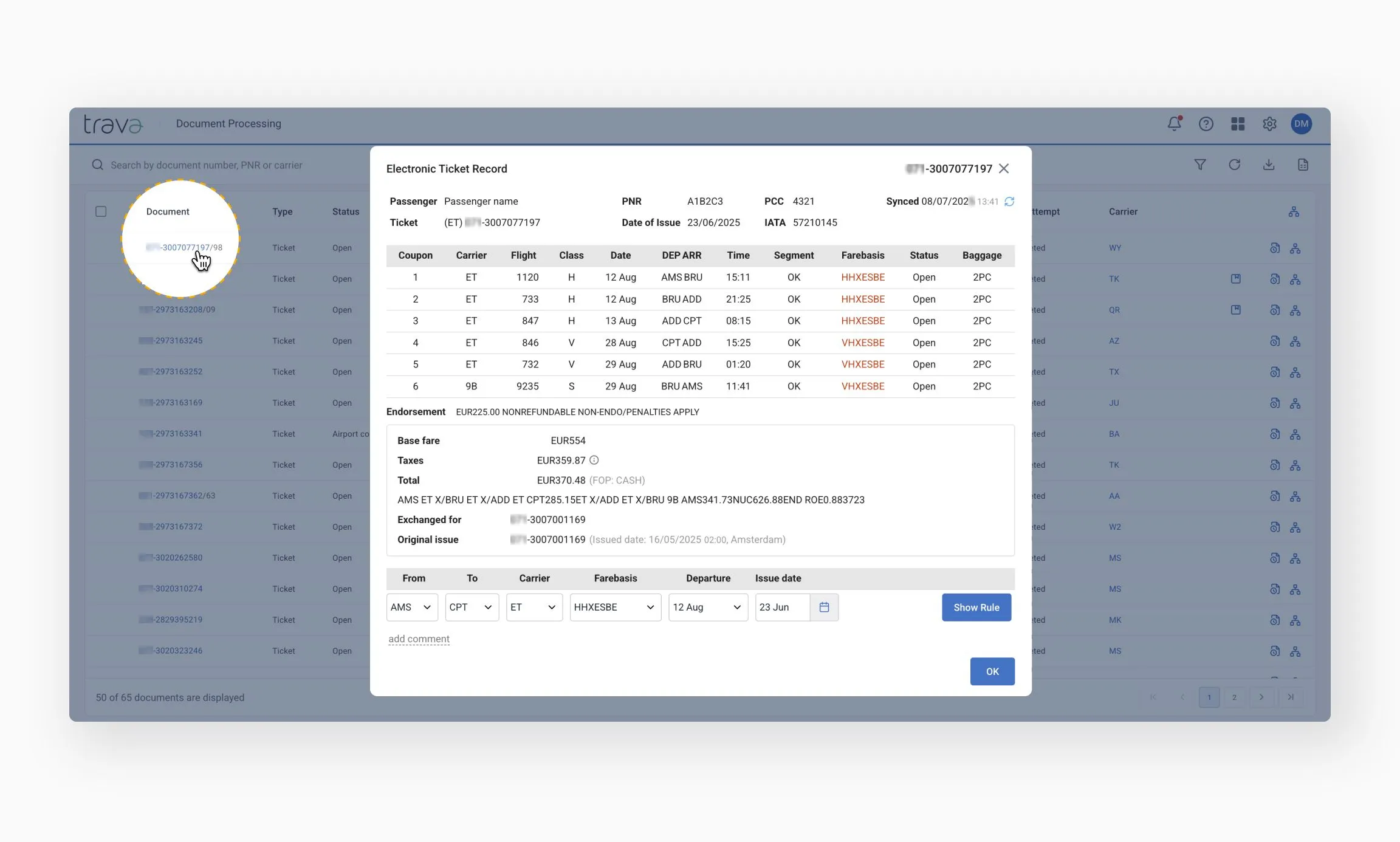
Search by document number, PNR, or carrier.
You can also export results and customize the table display to suit your workflow.
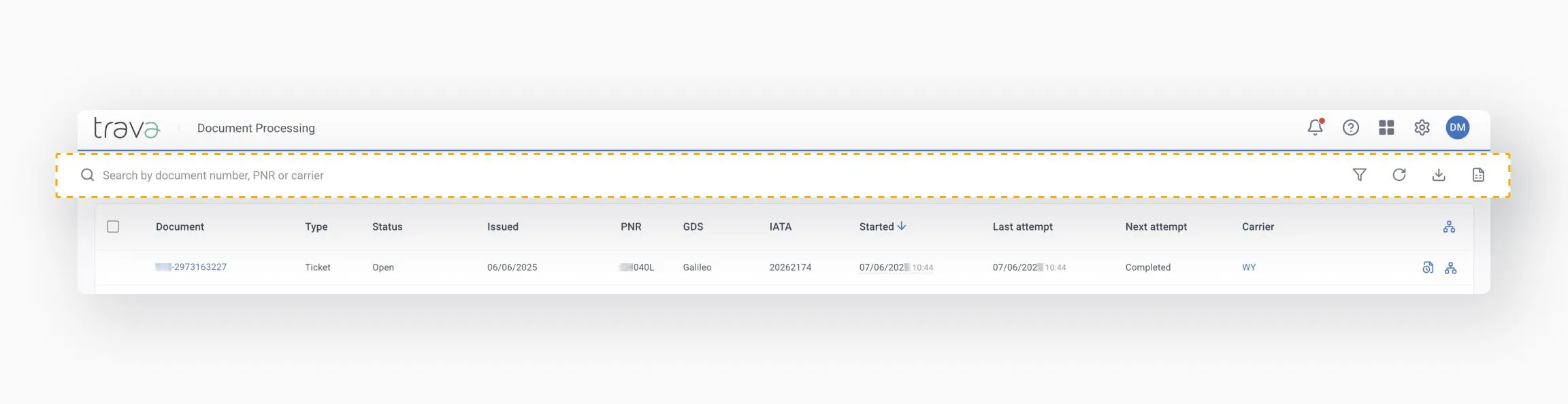
When you select one or more documents, an actions bar appears at the top of the page.
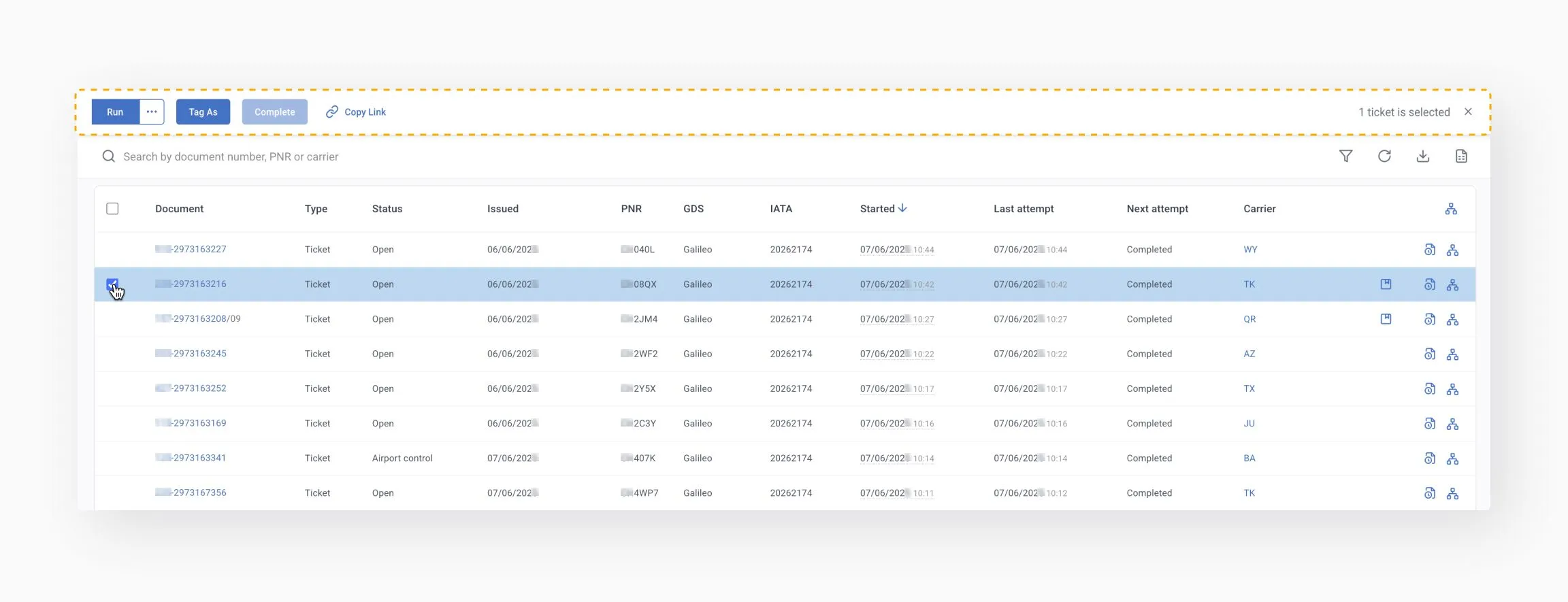
To manually ingest a document into a scheme, click "Ingest" on the right.
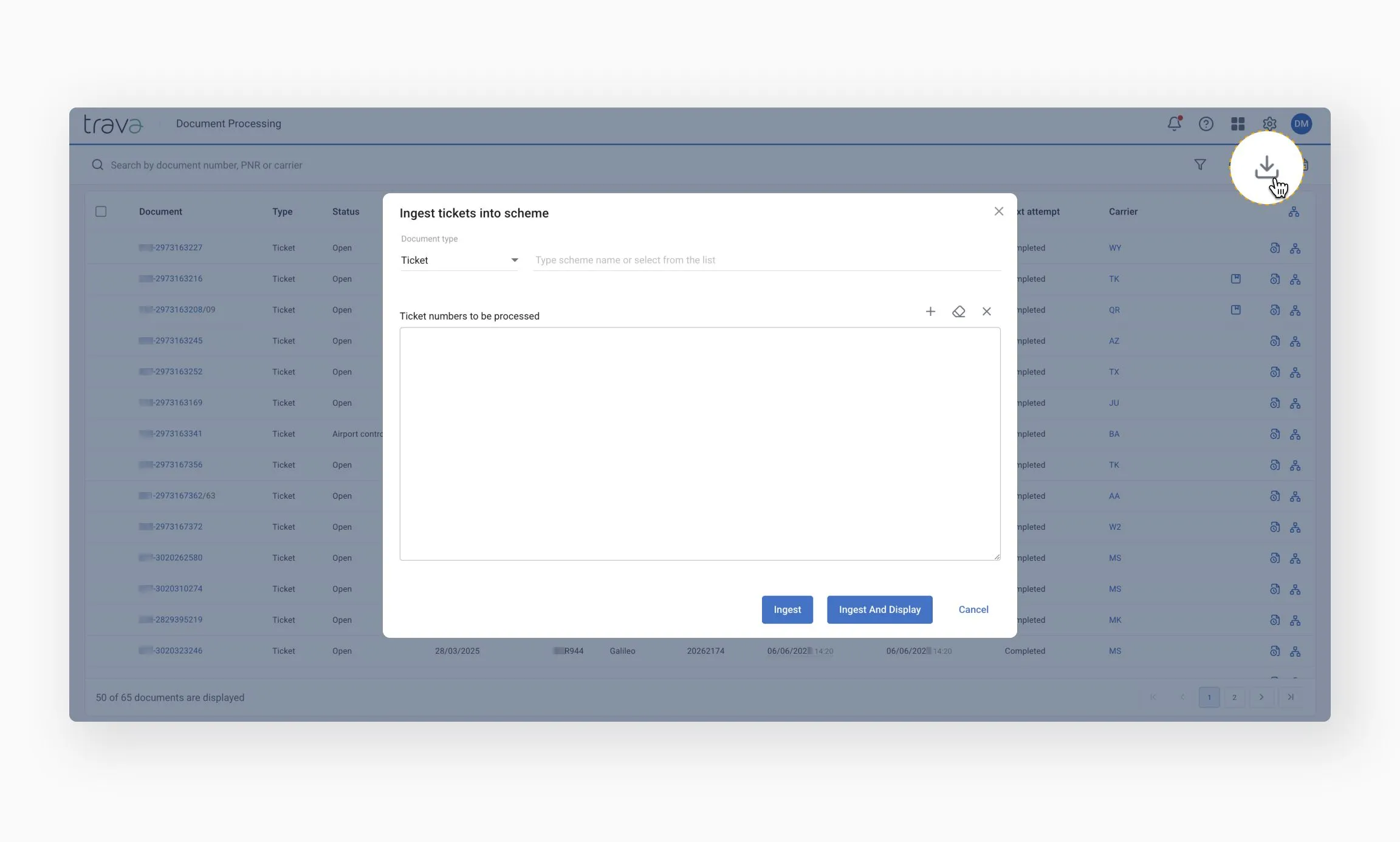
This section shows how each document has been processed over time.
Use these insights to evaluate scheme performance and make informed decisions about workflow adjustments or optimization.